How to create shortcut of daily visit website as a app in laptop like in mobile using app?
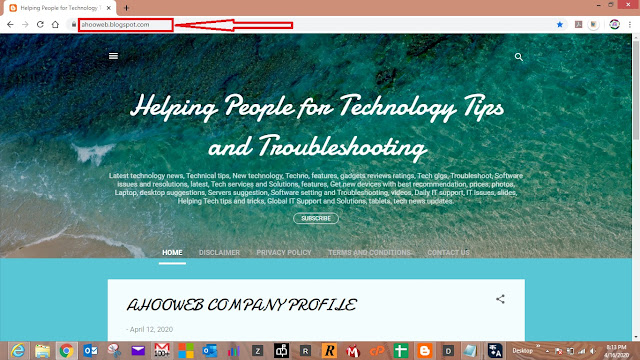
Q1:- How to create shortcut of daily visit website as a app in laptop like in mobile using app? Ans: Many times we face issues to visit same website everyday in google chrome. We have to enter website name in google chrome address bar and then login to website as require. We can create easily it as app shortcut on desktop then open it whenever we need it(internet require). This tips will help who don't have interest to visit every website through web browser. like checking official website, email, erp, vendor website, personal email account, etc. You may create one folder at desktop by name of My APP and copy past all created shortcut app from desktop to this folder if having so many app name. Follow below instructions. 1- Open website in google chrome and login into website if require. 2- Then move your mouse to top right corner and click on 3 points in google chrome. 3- Then one pop-up window open, move your mouse to MORE TOOLS. 4- ...



